Frequency Calculator
Introduction
Frequency is everywhere—how many times a bus arrives, how often a sound repeats, or how many people pick a choice in a survey. Counting by hand or estimating often leads to mistakes, especially with larger datasets or repeated events.
A frequency calculator makes counting accurate and simple.
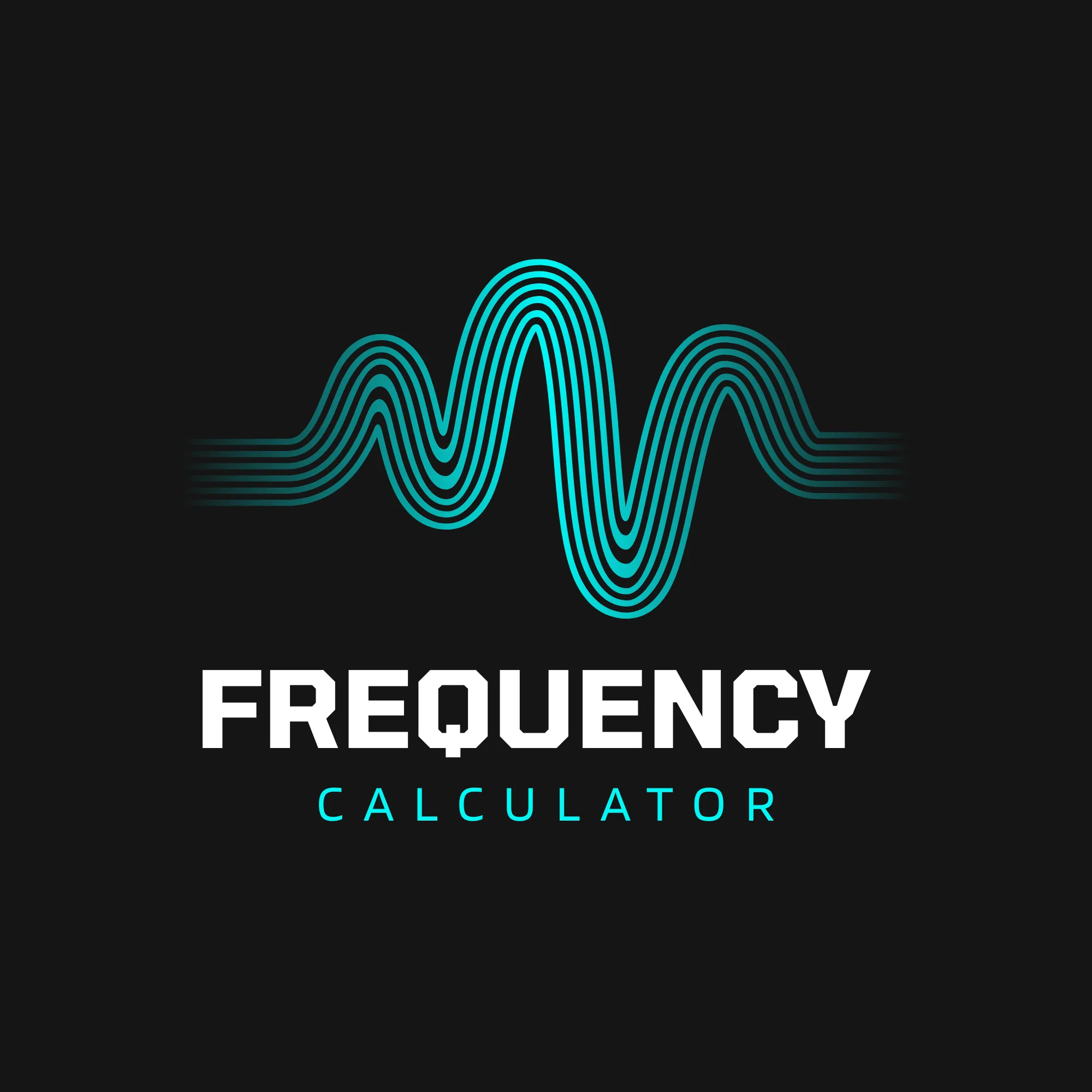
What the Calculator Is / Does
A frequency calculator measures how often a particular event occurs within a dataset or time frame. You enter the data or event occurrences, and the calculator provides the count, frequency table, or distribution.
It doesn’t predict future events—it simply counts occurrences accurately.
Why It Matters / Why People Use It
Understanding frequency helps in analyzing patterns, planning, and making sense of repeated events. Manual counting is easy to misinterpret, particularly with large data sets.
People use this calculator because:
-
It reduces human counting errors
-
Large datasets are cumbersome to handle manually
-
Frequency tables make analysis clear
It turns raw data into understandable insights.
How the Calculator Works
The calculator counts how many times each distinct value or event appears. It can also calculate relative frequency, showing the proportion of each event compared to the total.
The method is consistent and works for numbers, categories, or events.
Real-Life & Everyday Use Cases
Frequency calculations are useful in:
-
Survey analysis and polling
-
Statistical research and experiments
-
Sound or signal analysis
-
Event tracking in operations or logistics
Whenever repeated events are tracked, frequency calculations help organize data clearly.
Common Mistakes Without a Calculator
Without a calculator, people often:
-
Miscount repeated values
-
Forget categories in large datasets
-
Mix up totals and relative frequencies
-
Lose track of events over time
These mistakes reduce accuracy and can mislead decisions.
Accuracy, Limits & Expectations
A frequency calculator assumes accurate input data. It only counts what is entered and cannot infer missing events or correct input errors.
It’s a counting and organizing tool, not a predictive or interpretive tool.
Final Thoughts
A frequency calculator helps turn scattered data into meaningful counts and patterns. When used alongside the Limit Calculator, it supports both statistical understanding and mathematical analysis, making repeated events and function behaviors easier to comprehend.